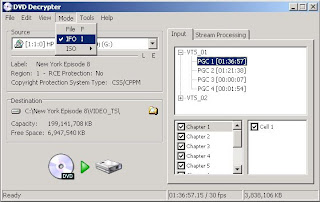now i am gonna let you guys know how to take back of ur dvd into ur computer....
dont copy ur dvd directly to ur computer...
use dvd dcrypter..
Put the DVD you want to convert into your DVD-ROM drive and start DVD Decrypter. The disc should eventually be recognized and you should get a screen like the one below. Notice DVD Decrypter automatically picks the longest program which is usually the movie. If you don't have enough free space on your C: drive, you can change the destination by clicking the little yellow folder icon and choosing a new destination.)
Make sure you are in IFO mode by pressing "i" or checking under the Mode menu.
Go to the Stream Processing tab and select Enable Stream Processing
Note: You might have other video and audio options on your DVD. This screen is where you pick which audio and video track you want. Usually the default is a good choice but if you end up with the wrong video or audio channel (such as the director's commentary or a foreign language) experiment with other selections in this window.
We need to make sure we end up with one big file containing the entire movie. Go to Tools -> Settings and click on the IFO Mode tab. Set "Flie Splitting" to none and hit OK.
Click the "DVD to Hard Drive" Rip button and wait for it to finish. When you are done you will hopefully have one big file ending in ".VOB" wherever "Destination" is set. (above the rip button)